US $200
Directions
Similar products from Development Boards & Programmers

Soil Hockin CH341A programmer USB motherboard routing BIOS LCD FLASH 2425 burner

5pcs CH341A programmer USB motherboard routing BIOS LCD FLASH 2425 burner
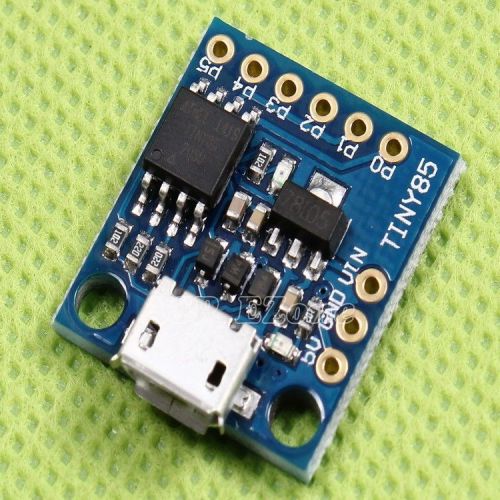
Digispark Kickstarter USB Development Board Professional for arduino

OV2640 Camera Module 2Million Pixels with JPEG Compression Module Professional M

iBeacon Shockburst BLE 4.0 Base Station Module Professional Wireless Module

Dual DC Stepper Motor Drive Controller Board Module TB6612FNG Replace L298N

WS2811 5050 RGB LED Lamp Panel Module Round 16-Bit 60mm 5V Rainbow LED

DC 12V 1-Channel Voltage Comparator Professional LM393 Comparator Module
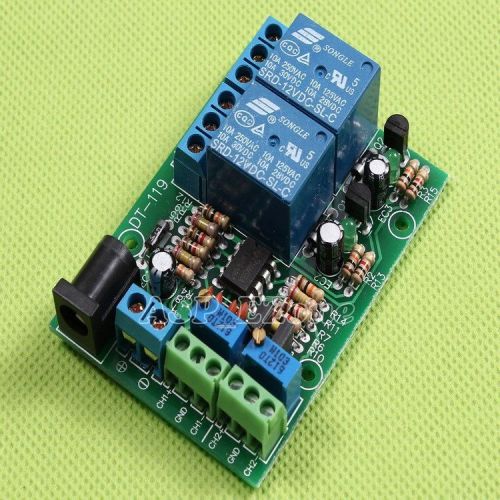
DC 12V 2-Channel Voltage Comparator Professional LM393 Comparator Module

DC 12V 4-Channel Voltage Comparator Professional LM393 Comparator Module

Perfect Xilinx XC9572XL CPLD Development Board Learn Board

UUSP-S (UPA-USB Serial Programmer-S) Programmer Motorola TMS + Plugins
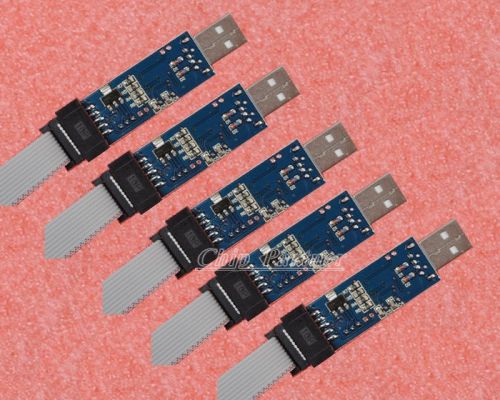
5PCS NEW USBasp USBISP 3.3V / 5V AVR Programmer USB ATMEGA8

High Performance USB TL866A Universal Programmer with 9 Adapters for 13000 ICs
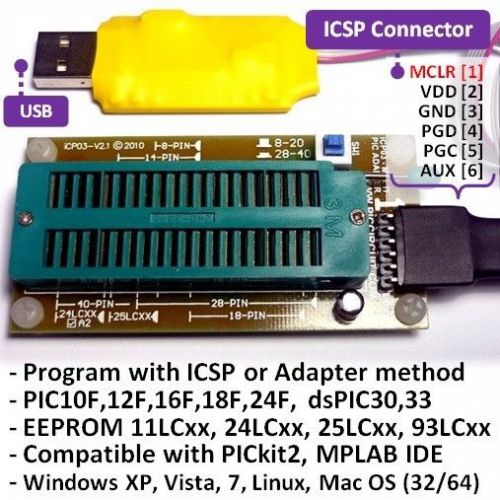
Bid1! iCA03 USB Microchip PIC/dsPIC/EEPROM ICSP/Zif Programmer Set @ PICkit2 SW
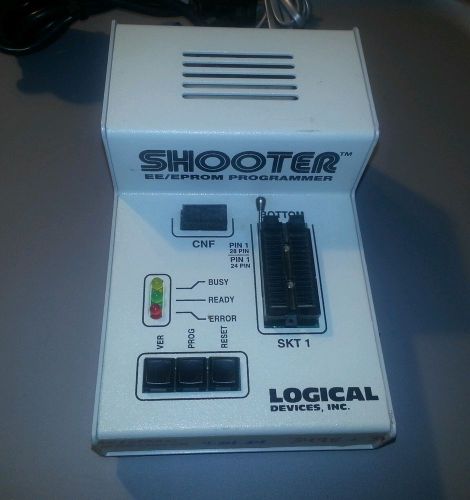
Logical Devices EE/Eprom Programmer
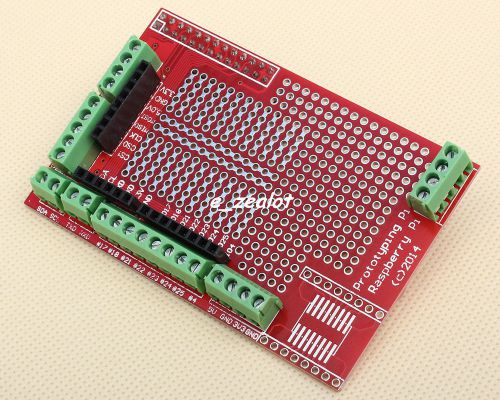
Expansion Board Prototype Shield Perfect for Raspberry Pi

Xilinx Platform Cable USB II DLC10

PIC MCU Mini JDM Programmer for Microchip

For ATMEL AVR with Case USB ISP USBasp Programmer perfect
People who viewed this item also vieved

SI4432 470MHz 1000m Wireless Module 470M 433mhz Wireless Communication Module
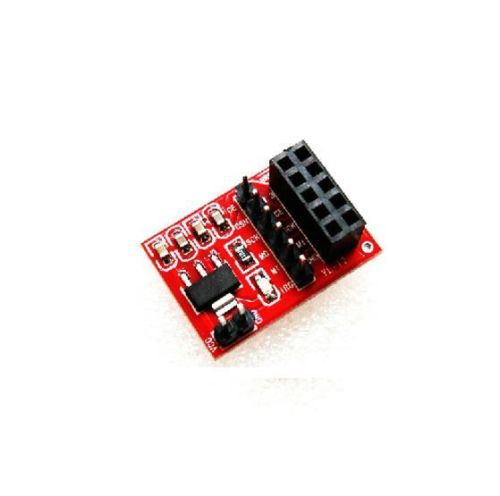
Socket Adapter plate Board for 10 Pin NRF24L01+ Wireless Transceivemodule NEW

5 sets 433Mhz RF transmitter and receiver kit for Arduino

Mini White Solderless Prototype Breadboard 170 Tie-points for Arduino Shield
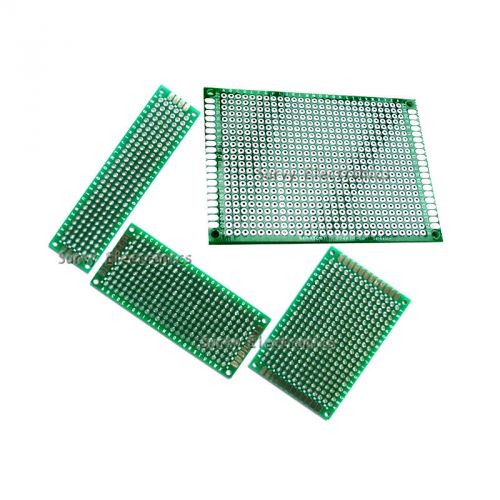
4 pcs Double Side Prototype PCB Breadboard 2x8 4x6 3x7 6x8cm Tinned Universal Br

Double Side Prototype PCB Tinned Universal Breadboard 2x8cm 20mmx80mm New SC

5pcs USB to UART TTL USB to COM Cable module PL2303HX Converter
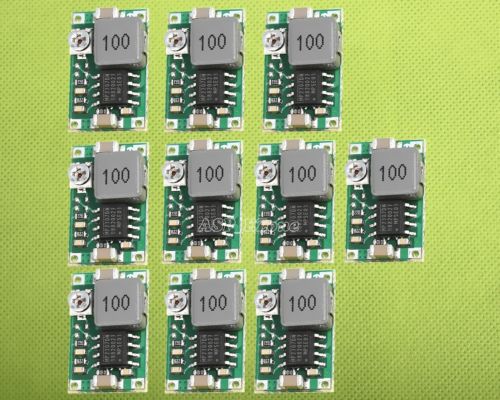
10pcs Mini-360 DC-DC 4.75V-23V to 1V-17V Step Down Module Buck Converter
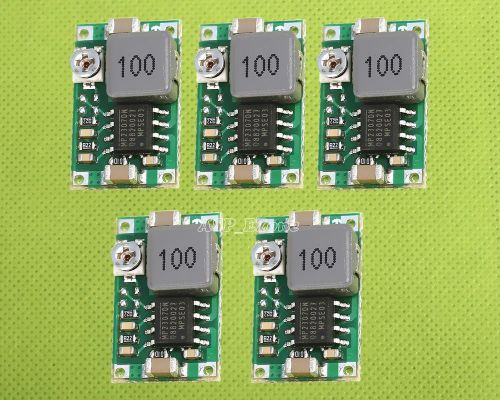
5pcs Mini-360 DC-DC 4.75V-23V to 1V-17V Step Down Module Buck Converter

PAIR of NMB 2412PS-12W-B30 115V-AC 50/60Hz Axial Fan - NEW never used

COMAIR-ROTRON-PT77B3-028312-PATRIOT-30W-0-1

Clear Cover Enclosure Transparent Acrylic Box Case Kit for Arduino UNO R3

DC 12V Digital Electronic Clock Module Real-time Relay Timing Control Board

7 1/4" X 3 3/8" X 7/8" Black Anodized Aluminum Heat Sink for Project or LED

NEW TRWS & AAVID THERMALLOY 2-PIECE ALUMINUM HEATSINK # 2207-PR11A FOR TO-5 Pkg

Omron A22-TN Green Illuminated Indicator Light Lamp A22TN

TELELMECANIQUE 22MM YELLOW PILOT LIGHT ZB4BV05, ILLUMINATED PLAIN LENS, LOT OF 5

612897 GREEN LIGHT PANEL FLAT FACE W/ BOOT SCREW IN BULB SIZE T 1-3/4 NOS
RF ID 710-0127-04SAE8 Reader Board

uFR Nano - NFC RFID Contactless Writer / Credit Card Reader (public info!)

uFR Classic CS - RFID NFC Reader Writer USB 13.56Mhz FREE SDK and cards/key fobs
By clicking "Accept All Cookies", you agree to the storing of cookies on your device to enhance site navigation, analyze site usage, and assist in our marketing efforts.
Accept All Cookies