US $340
Directions
Similar products from Fencing

Parmak electric fencer super power weed master one 110-120 volt serial 3339918

Parmak Fieldmaster FM Electronic Fence Charger 110 Volt serial 3657805
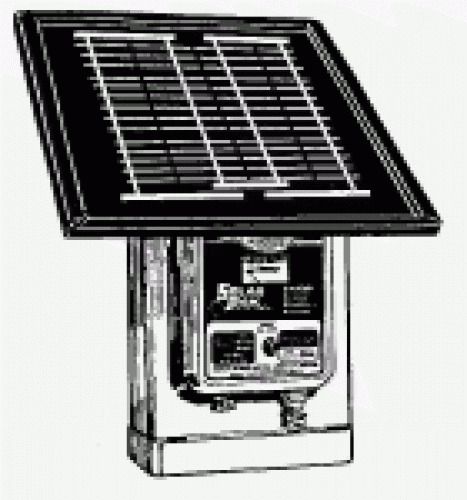
Parmak Magnum 12 Solar Pak Low Impedance 12 Volt Battery Operated 30 Mile Range
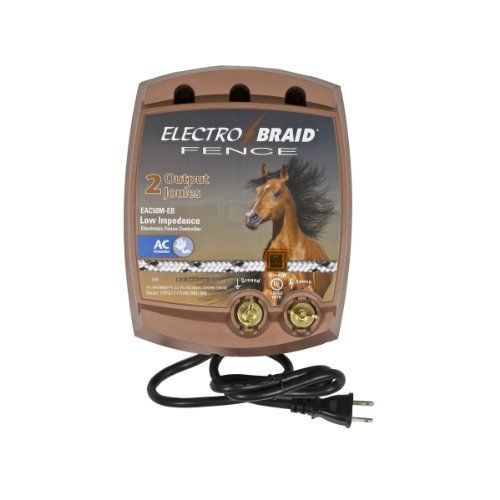
ElectroBraid EAC50M-EB AC Low Impedance Energizer, 50-Mile

Fi-Shock FW-00018D 250-Feet 17 Gauge Spool Aluminum Wire

TRU TEST INC Electric Fence Crimp Tool, 4-Slot 814220
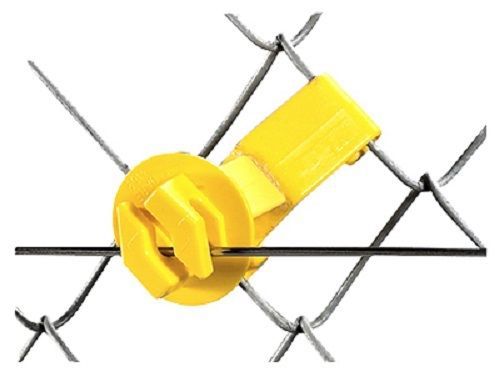
Dare, 50 Pack, Yellow, Snug Chain Link & U-Post Insulators
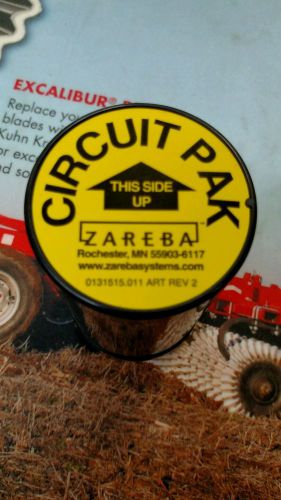
Zareba Electric Fence Controller Replacement Module

100-ft x 48-in Orange Contractor Sand Snow Fence Barrier Roll Safety Guard Poly

Zareba Fence Charger 10 Mile Range 6-12 Volt Battery Only New In Box.

Fi-Shock SC-200 Dual Wire Electric Fence Insulator Black Livestock Qty 25 - 653

Fi-Shock SC-200 Dual Wire Electric Fence Insulator Black Livestock Qty 25 - 983

FI-SHOCK EAC10A-FS SUPER 525 AC POWER ELECTRIC FENCER CHARGER SALE 6976690

Fi-Shock PT656WH-FS 656-Feet Polytape, 1/2-Inch

Agfabric 10x10ft Mosquito nettingGarden Insect NettingInsect barrier

Fi-Shock 2 Mile Solar Powered Low Impedance Pet Deterrent Fence Energizer

Fi-Shock EDC25M-FS Battery-Operated Fence Energizer, 25-Mile

ZarebaWP22E Multi-Groove Wood Post Ceramic Insulator with Nails
People who viewed this item also vieved

HOT-SHOT Silver Adjustable Sho-Stiks (Case of 6)

50 gallon poly water storage tank tanks vert

10 + 2 Cream Legbar Hatching Eggs GREENFIRE NPIP IMPORT C group

42 pure white leghorn hatching eggs

10 Frame Bee Hive with Honey Super (assembled w/o frames)

Dadant Bee Smoker For Parts - Bee Keeping Tools - Agriculture

MILKING MACHINE SURGE OMNI TAKEOFFS

STEWART Clipmaster Model# 51-1 Livestock Sheep Shears Clippers 20ft Cord

SPRING LOADED BULL TONGS OR BULL NOSE HOLDER 5" LONG

FARM INNOVATORS 1500-W SINKING STOCK TANK HEATED DE-ICER HORSE CATTLE PIG POND

Straight Arrow Mineral Ice ~ 16 Oz. Jar ~ Mane 'n Tail ~ New ~ Free Shipping!

Black and Blue Full Plaited Cat of 12 Tail Whip Flogger - HORSE TOOL 9
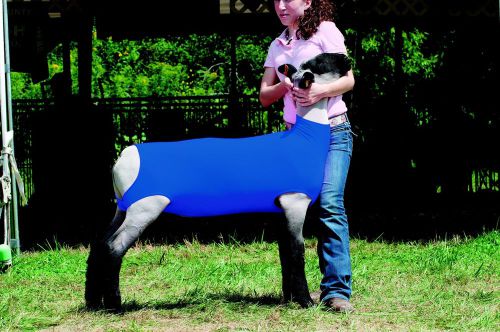
Weaver Leather Cotton Lamb Tube - Purple - Medium

Weaver Leather Procool Sheep Blanket - Red - Large
By clicking "Accept All Cookies", you agree to the storing of cookies on your device to enhance site navigation, analyze site usage, and assist in our marketing efforts.
Accept All Cookies