AU $2.50
| Condition: | New | Brand | IteadStudio |
| Model | IM120710010 |
Directions
Similar products from Electrical Tool Sets & Kits
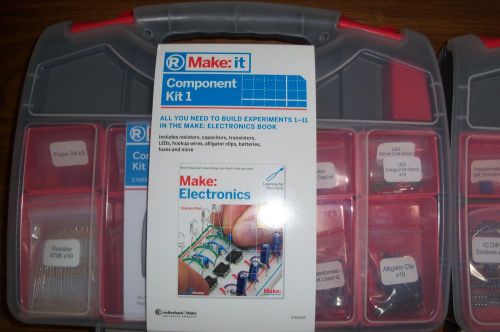
BRAND NEW RADIO SHACK MAKE: IT ELECTRONIC COMPONENT KIT 1 $110+

BY8001-16P U Disk TF Card MP3 Voice Module DFPlay Min Amplifier Board

Klein Tools. High Voltage 1000Volt 5 piece tool set.

Klein Tools VDV026-812 Network Cable Installers Basic Kit

BY8001-16P TF Card U Disk MP3 Voice Module Amplifier Board DFPlay Min

Klein Tools 3-Piece Electrician's Tool Kit
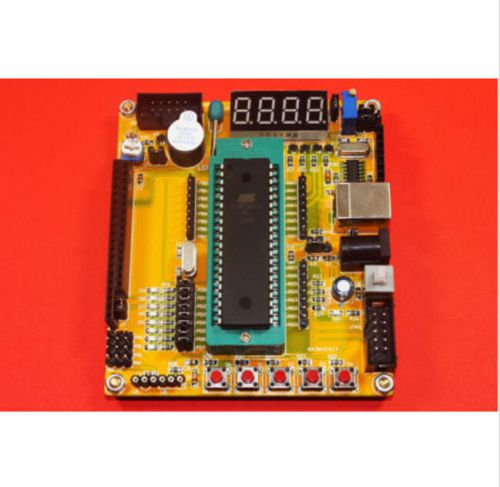
latest PIC Development PIC Microchip ATMEGA16A Learning board module

Commercial Electric - Electrician's Tools Set Kit 22-Piece

Klein Tools - CL200 - 600A AC Clamp Meter with Temperature *** NEW ***

DHT11 Humidity Temperature Sensor Brick

Arduino Bluetooth 4.0 BLE Shield

Arduino 16x2 Character LCD Shield
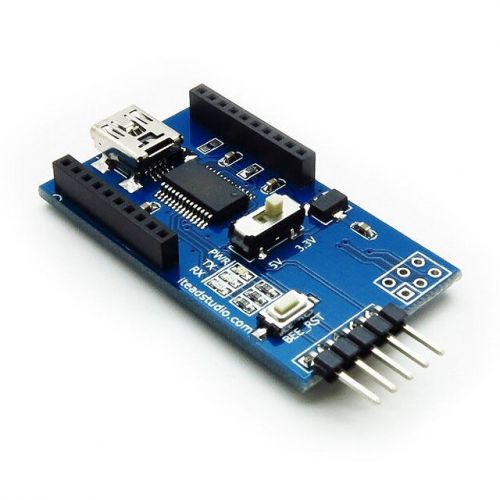
FOCA FT232 USB to serial adapter
People who viewed this item also vieved

Fabio Perini SPA Rotoflex - p/n JS28 - SKU 11

Greenlee 764M4 Ratchet Type High Performance Cable Cutter Electrical Tool

Greenlee Set Screw for Cable Pullers

DCD 25000-010 Single Leg Pulling Harness

Klein Wire & Cable grips 1628-16

NEW GREENLEE 5 in 1 RATCHET CHRIMPING TOOL #8 - #1 AWG MODEL K111

Western Electric 945A1 Crimping Tool Set

AMP MI-1 Butterfly Installation Tool 50 Pin 229378-1

BURNDY U-Style Die UCWE, R5799, Index C

Burndy P/N U-BGWE U Style 12 Ton Crimping Die

Burndy H-Tap Connector Die, #6 AWG - #2 AWG, BROWN, UC

HOZAN Tool Industrial CO.LTD. Chain Pliers P-221 Brand New from Japan

HOZAN Tool Industrial CO.LTD. Miniature Long Nose Pliers P-36 with Serrations

Klein Tools High Leverage 9" Side Cutting Pliers D213-9NE-SEN USA

HIOS CLT-50 Power Supply w/ CL-6500 Torque Power Driver & Cable (Complete Unit)

OK INDUSTRIES MODEL EW-8 WIRE WRAP TOOL

Channel Lock Diagonal cutting pliers, #9338 8"

Fiber Optic Cleaver FC-6S FTTH Splice Tool Kit Cutter for cut single mode fiber

CLAUSS NO-NIK NN018 FIBER OPTIC STRIPPER .018" 457um Blade Strips Buffer Coating

CLAUSS NO-NIK NN305 FIBER OPTIC STRIPPER .012" 305um Blade Strips Buffer Coating

TAL Bender Inc. Three Inch (3") Bending Shoe -- FREE SHIPPING!!!

Four Inch (4 IPS) Greenlee Bending Shoe 884-12 1-4265 -- FREE SHIPPING!!!

GREENLEE 882. HYDRAULIC CONDUIT BENDER FOR EMT
By clicking "Accept All Cookies", you agree to the storing of cookies on your device to enhance site navigation, analyze site usage, and assist in our marketing efforts.
Accept All Cookies