US $130
Directions
Similar products from Bridge Rectifiers, Modules & Single Rectifiers

6000 PCS ON SEMI MUN2215T1 DIODES

VINTAGE Rare Old Western Electric 1N22 Point Contact Diode NOS MINT
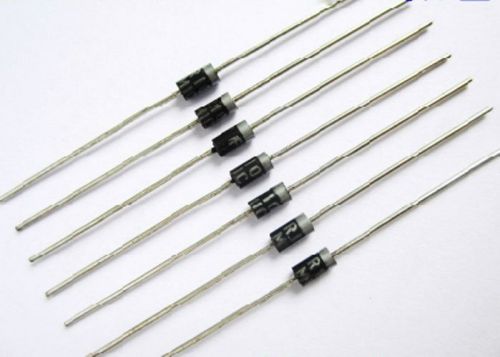
10pcs FR107 FAST RECOVERY RECTIFIER 50 - 1000 Volts 1A
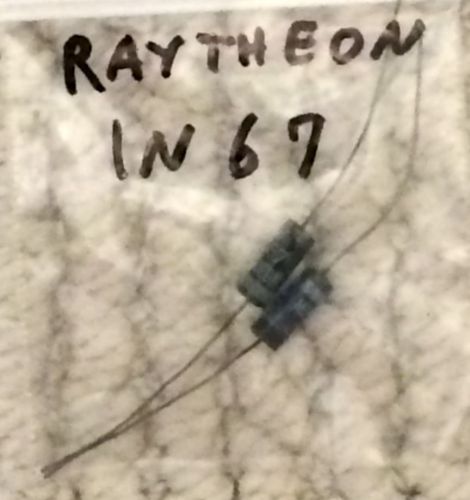
2ea Raytheon Large Black Germanium Crystal Diode 1N67 NOS Test Good
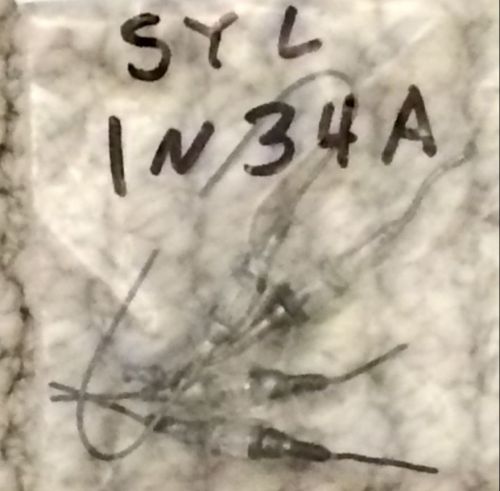
4ea Sylvania 1N34A Germanium Crystal Diode Old Style Large Glass Size Test Good

JANTX1N5550/US Microsemi Switching Diode 200V 5A 2 Pin B-MELF NOS
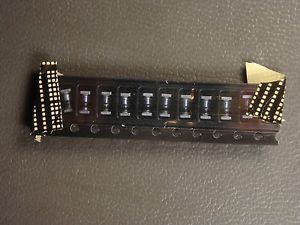
JANTX1N6638U Microsemi Switching Diode 125V 0.3A 300mA 2 Pin B-MELF Glass NOS

JANTX1N4153UR-1 MIL Silicon Switching Diode 50V 0.15A 150mA 2 Pin DO-213AA NOS

Lot of 70 BAS19LT1G On Semiconductor Switching Diode 120V 0.2A 200mA SOT-23 NOS
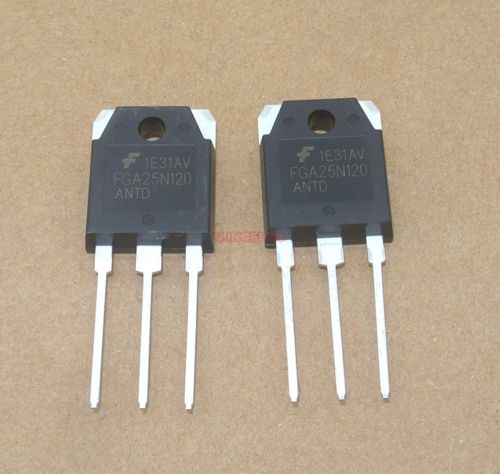
5PCS FGA25N120 IGBT TO-3P Less Than 2000watts Induction Cooker Replacement

10-PCS 1500W 51V UNI-DIRECTIONAL ON SEMI 1.5SMC51AT3
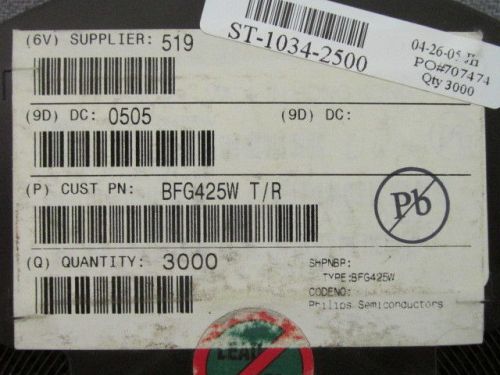
3000 PCS PHILIPS BFG425W DIODES
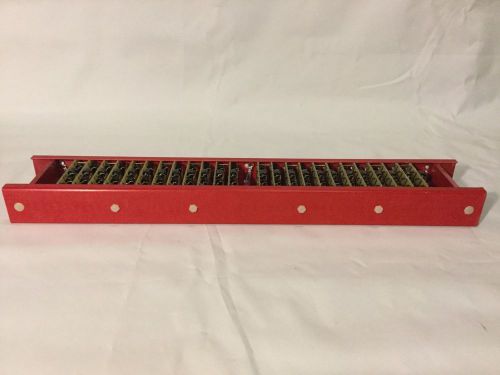
High Voltage Channel Stack Diode Rectifier
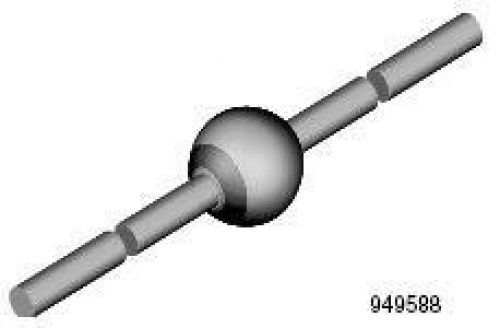
Vishay Semiconductors Rectifiers 3.0 Amp 400 Volt (1 piece)
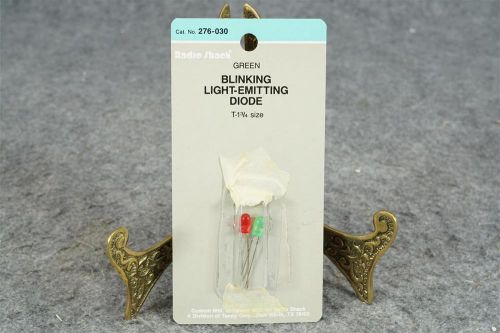
Radio Shack Cat No. 276-030 Green Blinking Light-Emitting Diode t-1 3/4 Size

Toshiba 2NU41 2NU Super Fast Recovery Rectifier Diode 1000V 2A

Toshiba 3GU41 3GU Super Fast Recovery Rectifier Diode 400V 3A

LGE ZTACS6.00MT Ceramic Resonator +-5% 6.00MHz 10-50pcs ZTACS
People who viewed this item also vieved
MPA4609 Quad Differential I/O Ultra low noise OpAmp-:

CAT5269 Dual Digital Potentiometer 2-wire 100K non-volatile wiper data 4x8 bit-:
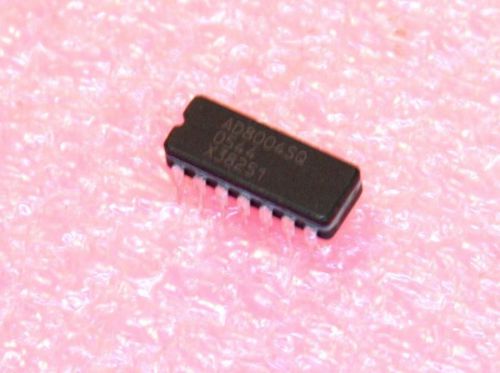
AD8004 Quad 3000 V/us, Current Feedback OpAmp CERDIP, USA genuine parts-:

INA141 Wide Supply Instrumentation Amp low offset INA141U-:

5X Pilot light Green Led Lamp 22mm Indicator 220V AD16-22D/S NEW Arrival

5X Pilot light Yellow Led Lamp 22mm Indicator 12V AD16-22D/S NEW Arrival

2X AC 220V 22mm AD16-22SM Flash LED Indicator Light with Buzzer NEW Arrival

10X Pilot NEW Arrival Led Lamp 22mm Indicator 24V AD16-22D/S Signal Light AK

Lot of 2 Rectifier Diode SemiConductor 150KR30A and 150K30A 150A 300V Remtek IR
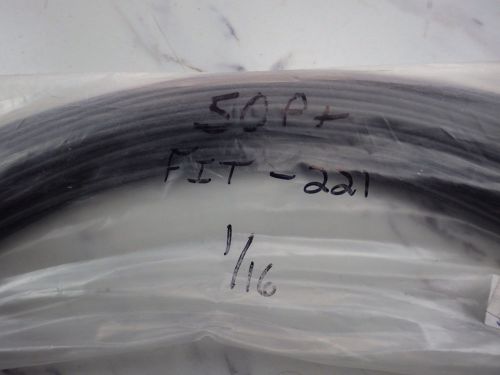
50ft heat shrink tubing 1/16" x 12" long, 50 1-foot pieces FIT-221 Black

50ft heat shrink tubing 1/8" x 12" long, 50 1ft pieces FIT-221 Black
original used LQ281L1LW11 Display Screen good quality

NEW HONEYWELL 30755016-001 PWA-DR4500 DISPLAY BOARD D382175
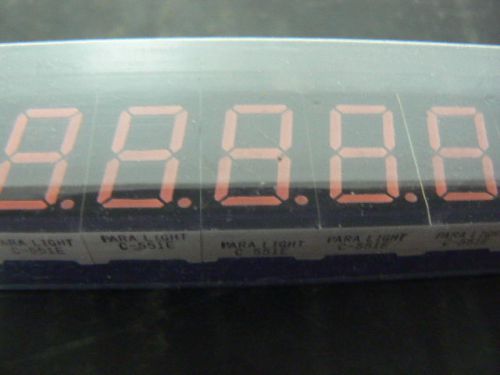
39 New Para Light C-551E Red LED Numeric Display, 1 Digit, 7 Segment, 14.2mm

28 New Para Light C-551E Red LED Numeric Display, 1 Digit, 7 Segment, 14.2mm

1000 pieces of 74HC32D, 2-Input Gate, Manu. Phillips, Pkg. SO
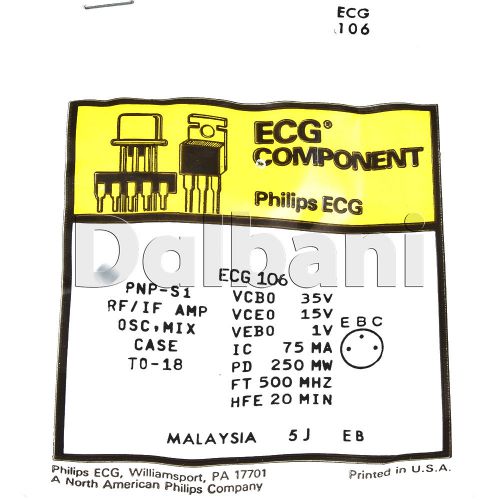
ECG1745 Original ECG Semiconductor

ECG1621 Original ECG Semiconductor
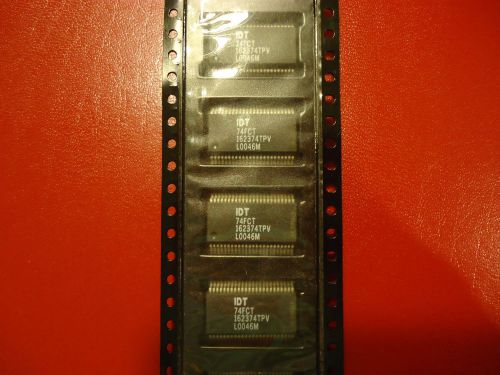
Lot 130 pcs - IDT 74FCT162374TPV FLIP FLOP STANDARD SEMICONDUCTOR NEW

MITSUBISHI FR-A540-18.5K-CH Frequency Converter inverter 90 days warranty

TRANSISTOR FOR IGNITION 30014(THIS IS CODE) this is same transistor MJH10012
By clicking "Accept All Cookies", you agree to the storing of cookies on your device to enhance site navigation, analyze site usage, and assist in our marketing efforts.
Accept All Cookies